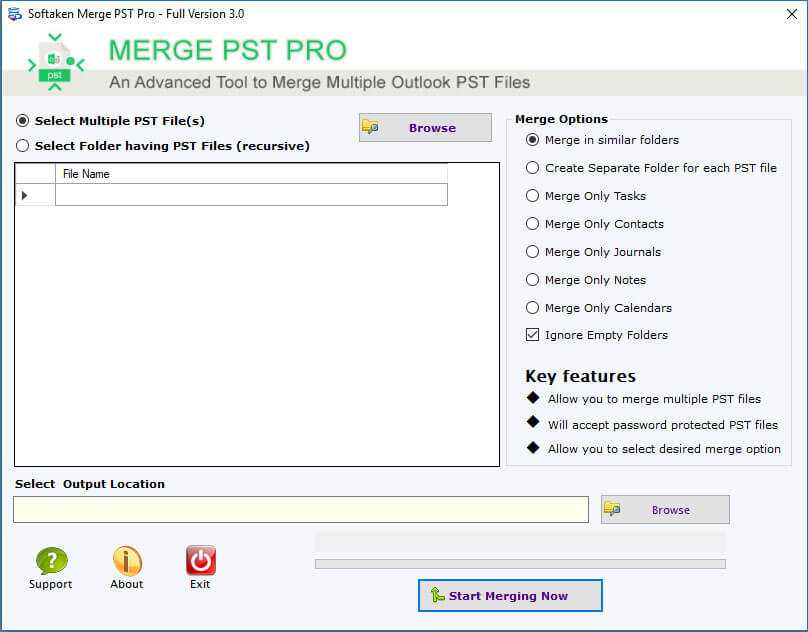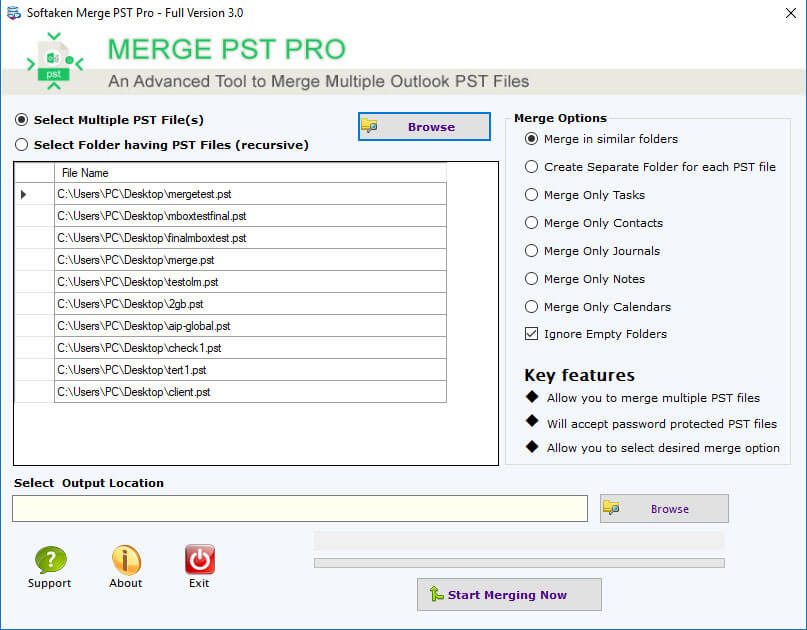PST Merger Software
PST Merger is a beautiful application designed with an advanced algorithm to merge multiple PST files into a single file. This tool efficiently combines all the PST files in any version of MS Outlook without data loss and security issues.
- Quickly and easily merge multiple PST files into one file without file size restriction.
- Tool allows users to merge Outlook – emails, Calendars, Contacts, Tasks, Journals, etc.
- Efficiently merge PST files in New PST file, Existing PST file and Outlook profile.
- This software preserved the original folder structure in resultant PST file.
- Supports smart merge of multiple PST files in MS Outlook all versions including 2019.
- You can easily merge archive PST, password protected files without Outlook or with Outlook.
- Avoid duplicate items from Mail, Notes, Calendar, Contacts, etc. during merging process.
- Maintain all emails properties like: CC, BCC, Date-Time, Subject, & Attachments.
- Provide split option to divide large Outlook PST files on the basis of different sizes to manage it.
- Capable to merge Unicode and ANSI PST file into single Unicode type PST file with ease.
*Download the free trial version to scan & preview email items.

 At Service Since 2011
At Service Since 2011
 Trusted by Millions
Trusted by Millions
 SSL Secure
SSL Secure
 McAfee SECURE
McAfee SECURE